Saturday, January 15, 2011
Update your blog list! (repost)
I always find new blogs I like by looking at the blogs on your blog list. I realized a while a go that that the blog list doesn’t automatically update when I start following a new blog. I have to go and update it every time I start following a new blog.
So to keep you blog list updated and help your friends find great blogs you follow do the following:
Go to your dashboard.
Click Design.
In your gadgets find your blog list and click to Edit open it.
A new window will open to configure blog list.
Click the Add to list button.
Select Blogs I’m following.
The newest blogs you have selected to follow will appear. These blogs are not currently showing in your blogs list on your Blog.
Select all and the check boxes will check.
Then click add and they will be added to your list.
Click Save and you will go back to your design page.
Click save again and you are done!
Now all of your followed blogs are showing on your Blog and I can find all the best blogs to follow!
Until next time…
Carmen and the Primcats
Subscribe to:
Post Comments (Atom)











%202.jpg)






















.png)






















































































































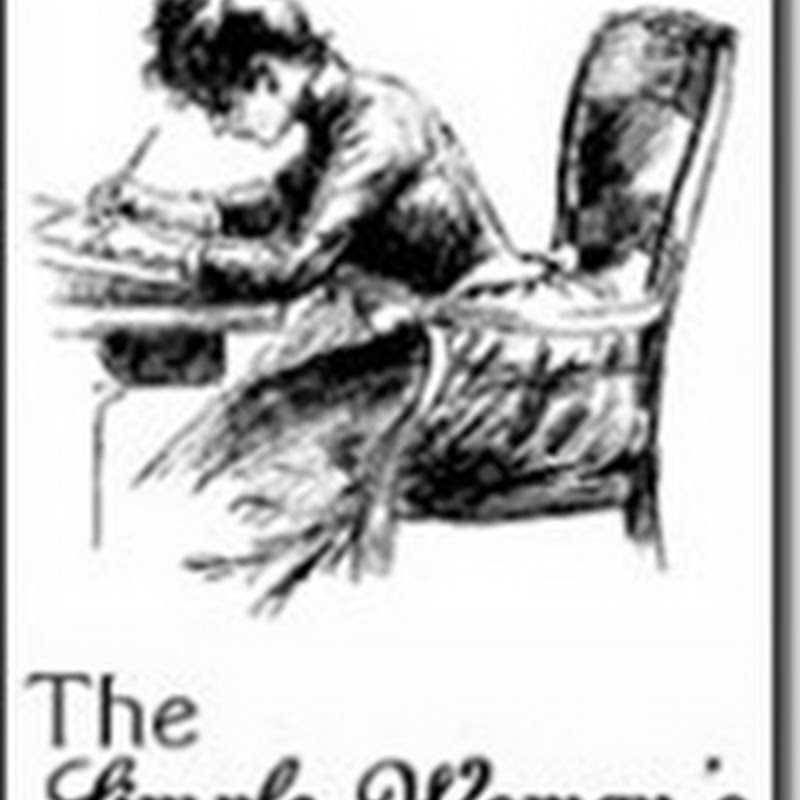

















.jpg)






































































.jpg)













.jpg)

















3 comments:
I always take a peek at your blog and just realized that somehow yours got knocked off my follow list.Weird.I wasn't getting updates and figured you took a break.Then on your momma's blog I saw you were staring a new life change so I checked in and realized you were posting all along.Hmmm another mystery.LoL..Warm Blessings!~Amy
I discovered this too! I also realized that when you update your blog list, it shows you the number of blogs you are following. Eeek! I need a support group. lol.
Thanks for the tip, now I'm up to date!
Post a Comment