I've gotten quite a few questions on how to add a picture to your sidebar, such as my pic above or for a giveaway for another blogger.
You can do that easily in the design area of your blog by "Adding a gadget".
Go to your dashboard.
Then go to design.
Then for a sidebar gadget click on add a gadget on the right hand side, or left hand respectively, where ever you wish to add it. A new box will open.
For a picture, such as a giveaway, click, Picture.
Fill in title and caption, respectively, such as title "Primcats Giveaway" ; caption "Click the picture to enter this great giveaway by April 30th."
Then enter in the address to the blog. Mine would be http://primcats.blogspot.com/
Next use the browse button to find the picture of the giveaway on your computer that you should have previously saved from the giveawayers blog.
Add the picture. Leave the shrink to fit box checked and click Save.
The gadget will then show on your sidebar. Click save on your blogger design page and you are done.
Check your blog and make sure it's there. Thats all there is to it!
Until next time...
Carmen and the Primcats


































.png)






















































































































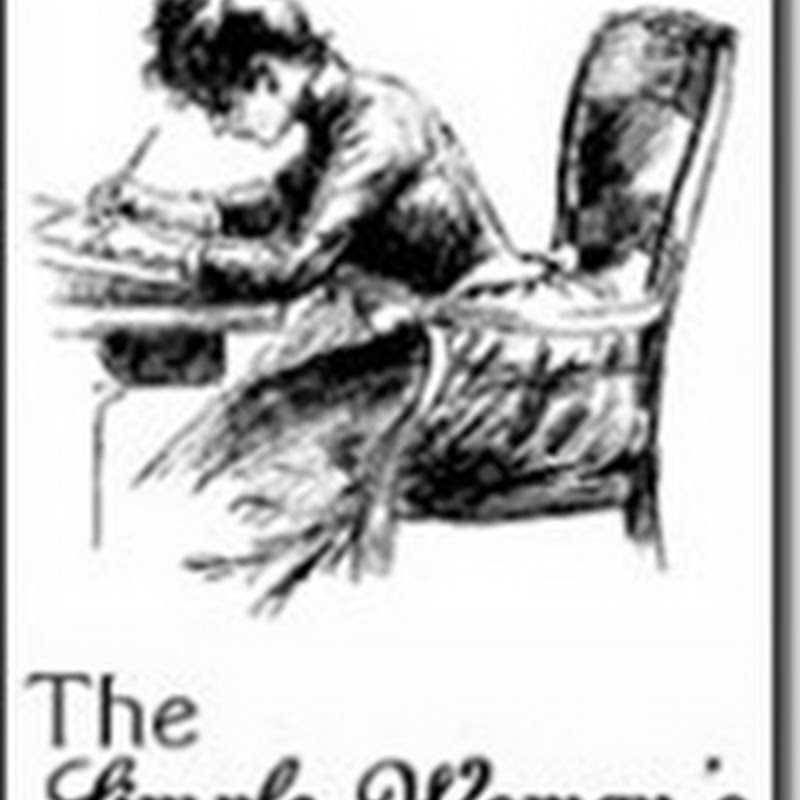

















.jpg)






































































.jpg)













.jpg)

















4 comments:
Hi ... I just wanted to thank you for taking so much time posting your blogger tips.. I have not read them all but the ones I did read were great. I was thinking that when I first started a year ago the one you posted today would have helped me so much..
I am learning ... slow but sure..
I know that this is a great help to folks..
Thank you...
Carmen
Girl you are always so helpful~ I can remember doing my first sidebar~ I had to get some help~ Carol at firecracker helped me!!
Thanks always for you wonderful tips and hints for blogging!
smiles
Teresa
Hello Carmen-
I too would like to "Thank You" for taking the time to post all these helpful tips for us new Bloggers. You don't know how helpful it is. I've spent countless hours trying to figure things out, only to give up frustrated. LOL. Thanks again...
sandraallen260@centurytel.net
I'd like to Thank you too... I copied this one. Now I won't have to ask you how to do it...;)
I decided to make a folder of all the how to tips you write then I can just go read them and try to figure it out...
Hugs
Mom
Post a Comment