 |
| Don't be a no reply! :) |
What does that mean, you ask?
Well it means that if you comment me I can't email you back a response.
All comments from my blog (and likely your blog if you set it up that way) go to your email so you are notified that you have a new comment.
In my account, I open the email, read the comment and then almost always reply back to you with answers to your questions, my own comments, or just a thanks for stopping by.
However, if you are a no reply blogger that comment goes out into the Internet and never comes back. Actually it heads to an email address that reads mailto:noreply@blogger.com and you never get an answer from me.
I can understand new bloggers being leary about having their email address out there, but it's very simple to set up a dummy email for just your blog where you can be replied to. I did that in the beginning too, until I realized no one was actually going to hack my real email and steal my life. :) LOL!
I urge you to remove no reply from your account and add an email address that you can be replyed to at. Even if that email address is created strictly for your blog. I want to be able to answer you back when you ask a question. :)
To remove no reply from your account and add an email address...
Go to your Dashboard.
Click Edit Profile on the Left hand side under your picture.
Click the box to Share my profile.
Click the box for Show my email address.
Scroll down and under the Identity area add the email address you would like to be replyed to at. If you don't want to use your regular email then create an account just for blogger.
Scroll down and click Save Profile.
That's it! Your done and you have made it easier for your blogging friends to keep in touch with you!
I hope that this post helps you make your blog more user friendly! :)
Have a blessed Sunday friends!
Until next time...
Carmen and the Primcats

































.png)






















































































































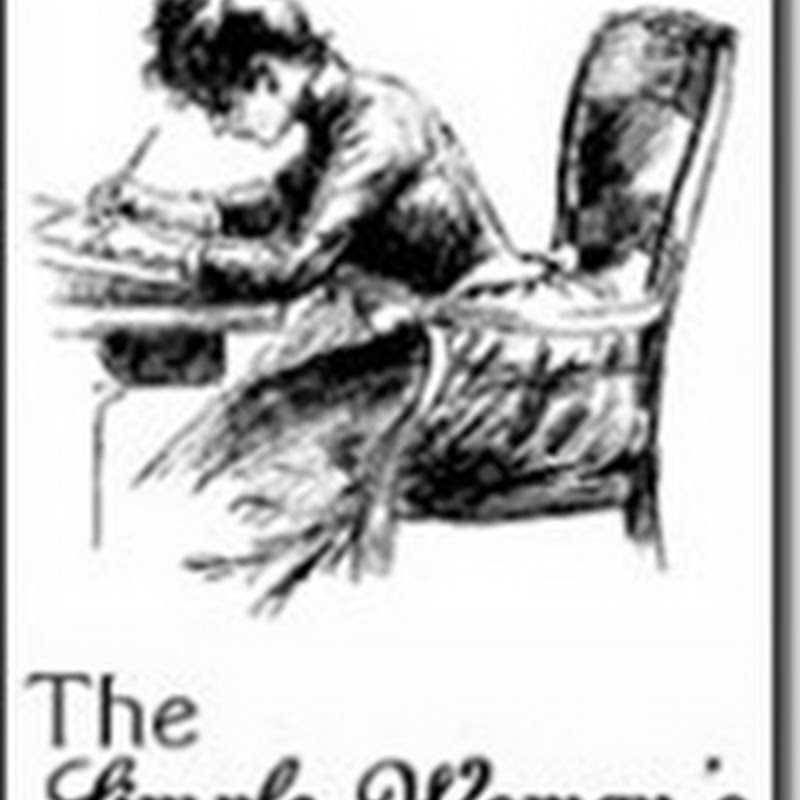

















.jpg)






































































.jpg)













.jpg)

















9 comments:
Thanks for the tutorial. I'm still learning about blog etiquette and didn't know about this. Checked my dashboard and found out I was one of those not sharing my email addy, so I've changed it. ~Roberta
I wish when someone left a comment, say with a question or something you wanted to respond to, that you could just reply to their comment right there like on Facebbook.I know you can but they don't know you replied unless they go back and look. They are not just automatically notified that you responded to their comment. Make sense? I do email them and answer their question but then I hate that on my blog under comments, it looks like I've just ignored them.
Thanks for the info. Can you help me with this question? Being new to having my own Blog...I don't know a whole lot...LOL. Can you tell me how to post things on my side bar? Such as...If some one is having a give away...how would I post that on my sidebar?
sandraallen260@centurytel.net
Thanks Carmen, I just went and looked at my emails and looks like 1 out of 5 actually had a reply email address, this is great to know. Sometimes I go add a comment to my post to reply, or visit their blog and reply on their latest post. Wow what is the right thing to do? To answer Mindy, if I read a post and I am really interested in staying active in the discussion I subscribe by email for a while, you can easily unsubscribe.
Thanks again!
Simple blessings,
~Ronda
I am pretty sure I have mine in there since I have received emails when I left a comment..maybe I will try doing that when I can. My IP is an air card and I have limited amount of GB so it is hard for me to do as much as I used to and when I walk away from computer I have to shut it off...I used to just leave it on all day and then just come on whenever I wanted. I am not happy about having the air card but it is all we can get here since we have so many trees and the forest behind us. Thanks for that info :)
I wish everyone had a reply email... so many blogs I follow don't and so many times I have respones I'd love to send them ...so I hope that everyone checks out your great directions on how to become reply blogger..
Have a great Sunday!!
Hugs
Mom
This is a great tip, Carmen. I've tried to reply to all who have signed up for my giveaway but I noticed the "no reply" addresses and felt very bad I couldn't respond.
~*~Lisa
That's a great tip! I didn't have my email address showing, because I receive an incredible amount of spam. But after reading your post, I decided to have my email showing. It definitely would make it easier to reply to someone, rather than just reply on your own comments when that person might not come back to check whether you replied to them or not. Thanks for sharing this!
Andrea
Thank you for your help with this! It's just what I've been trying to figure out!
Heather
Post a Comment