Hi Friends!
This is a repost of an old post here...
... just a reminder! :)
Feel free to repost my repost!
Though a lot of the blogs I follow I see it's not there anymore and I appreciate that!!!
~~~~~~~~~~~~~~~~~~~~~~~~~~~~~~~~~~~~~~~~~~~
Please friends... please... I am begging you to remove the "prove your not a robot" thing off your blog. I promise... you don't need it.
It is a default blogger setting so unless you have turned it off... you do have it.
Blogger changed the look of it recently... the words are longer, there are two now and they are much much much much harder to read and I am tired of not being able to read it and spending minutes trying to leave comments because I can't figure out what in the world it says. My frustration level with the new word verification is through the roof and I will soon enough just stop commenting on blogs that have it.
****Added based on comments -And just read the comments onthe origional post, I'm not the only one who won't be commenting on WV blogs.

In the three years I have been blogging a Spam Robot has never gotten through. Not to mention I have only ever gotten 5 spam and they have all been caught by blogger and dumped into my spam folder. And I am a relitively high traffic site with my email available right there on the right for bots to steal.
You just don't need the word verification!
*****Added in response to comments - No. I don't use comment moderation either. As you post a comment ... it goes right on my blog. I do not approve them. And STILL a spam has never made it through! :) But if you are worried about spam... just turn on your comment moderation and approve your comments. You should be the one taking the extra step here... NOT your blogging friends. :)
Please Please Please remove this unnecessary feature from your blog and also repost this asking your fellow bloggers to remove it as well. You will lose comment's if you keep it there.
For instructions on how to remove it... plus how to remove other annoying features from your blog... go here:
or just follow these very simple steps
Go to Dashboard
Go to Settings Tab
Go to the Comment Tab
Scroll down to Word Verification
And click NO!
Click Save Settings
Make your followers happy! Yay!
Until next time...
Carmen and the Primcats















%202.jpg)

















.png)






















































































































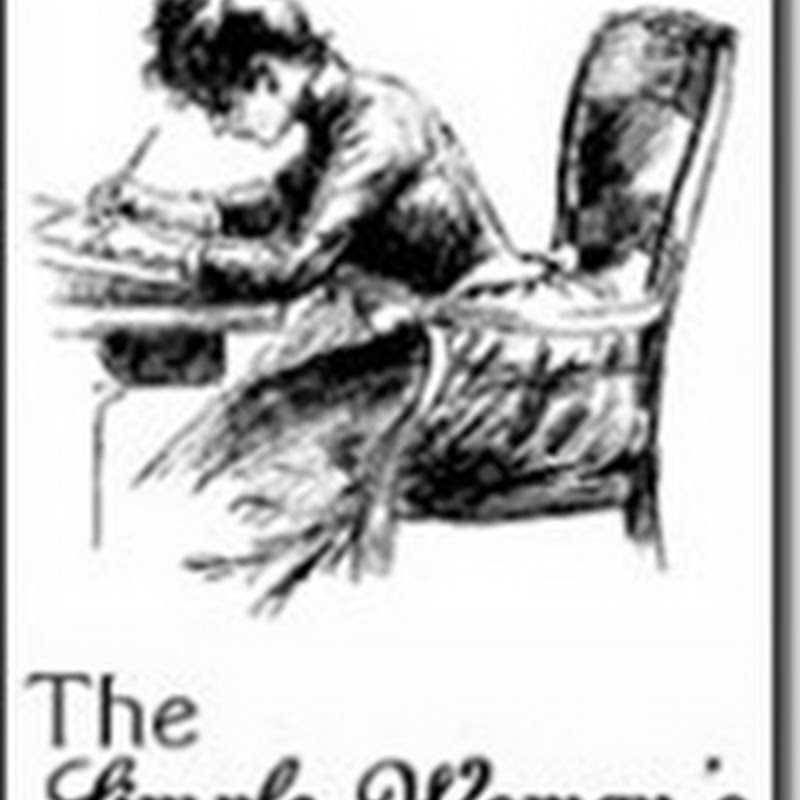

















.jpg)






































































.jpg)













.jpg)

















9 comments:
Thanks for reposting, I also have noticed alot have changed theres, but theres still a few a like to comment on but refuse to if the word verification is there......
I am trying to keep commenting on them also, but it is so hard. I just cannot read them a lot of the time. I did get some crazies at one point so I do keep the comment moderation on, but try to keep up with it. Great advice!
Cathy
I agree, it is so hard to read the verification words and often takes more than one try to get it right - frustrating. Thanks for reposting.
Blessings,
Sue
That is so weird. I had my word verification off. I thought I'd just double check and it was back on. It's off again now.....grin.
AMEN....I think I will share this on my blog soon (no time right now,lol..). It is so true and I'm getting very frustrated also trying to figure out what those codes are..GRRRRRRRRRRRR.
Carmen...I thought most people were removing this feature but yesterday and today I have noticed that most of the sites I've been on it is still there.
I so wish too.
Karen
I totally agree, again, however....of all the hundreds of blogs I read, the font on yours is the hardest. The names of the other blog links are sometimes nearly impossible to decifer. You might consider changing it.
I agree Carmen!It is hard to read.Hugs,Jen
I couldn't agree more! It's so difficult to understand the words now that sometimes I can't comment! I have had a few things get posted in my comments that made no sense, but really all I did was just delete them. Good post!
Post a Comment